查看组件完整功能
由于依赖 UI 框架,文档中的组件配置项可能无法实时同步更新。以下以 element-plus 为例,介绍如何查看内置组件的实际可用配置项。
例如: 查看 Select 组件的完整功能列表及使用示例
1. 找到组件对应的UI官方文档
通过文档中的链接
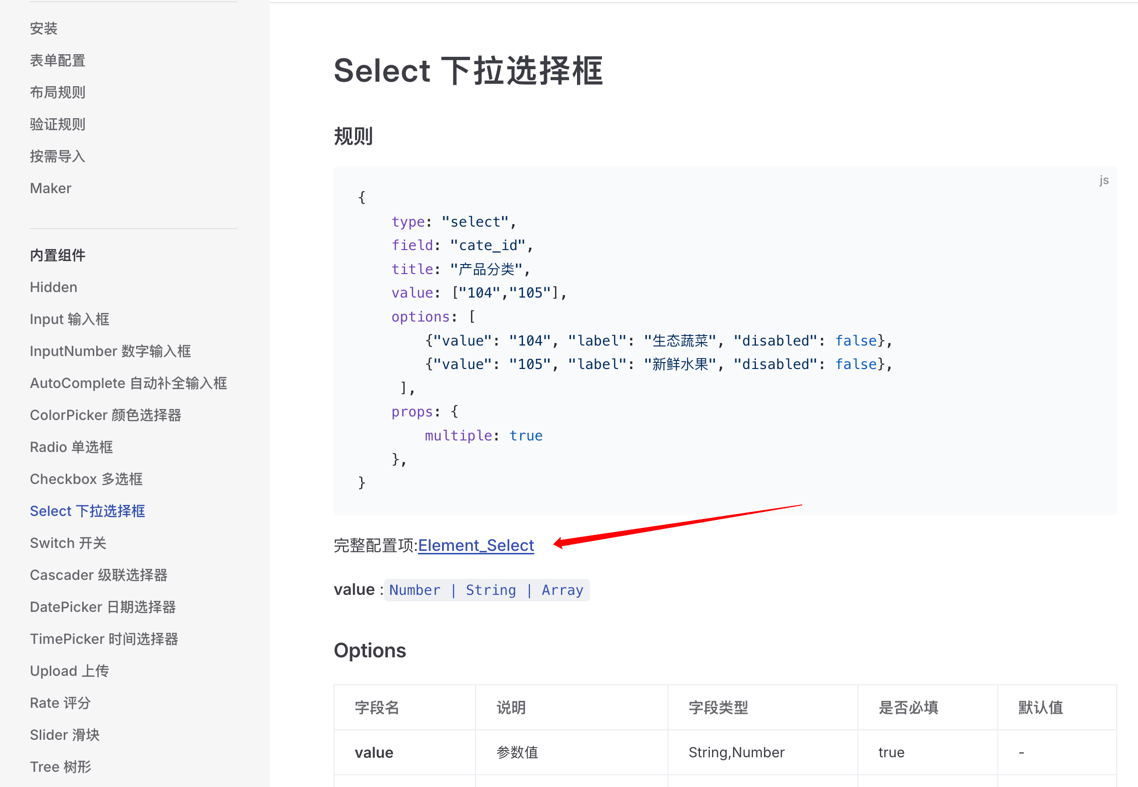
或者在 UI官网直接找到对应的组件
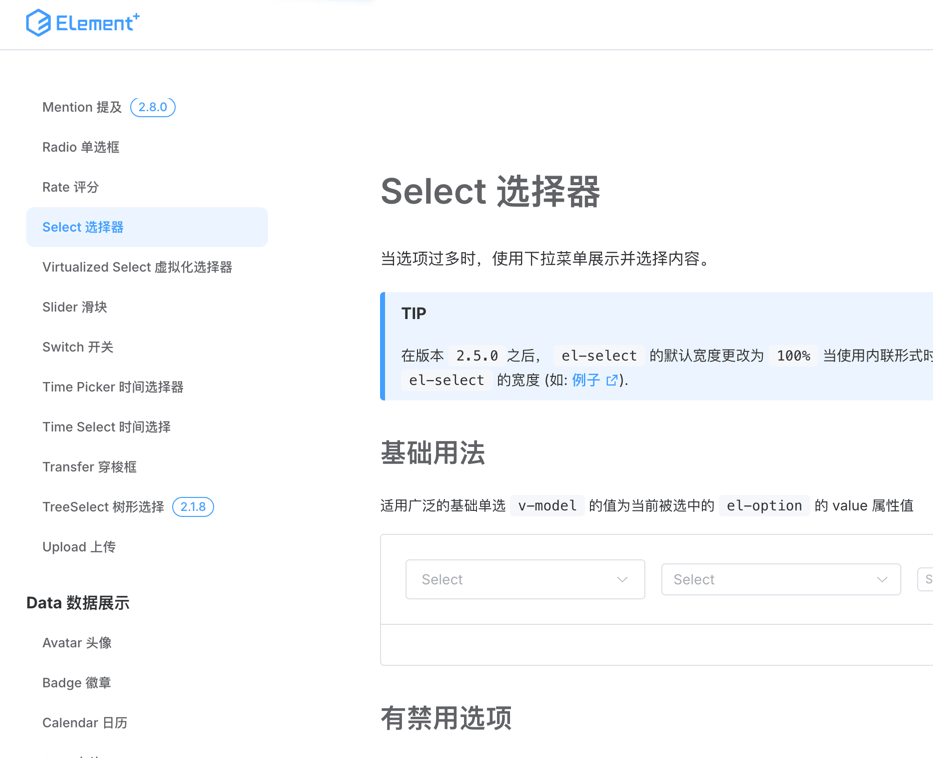
2. 查看组件的配置(props)
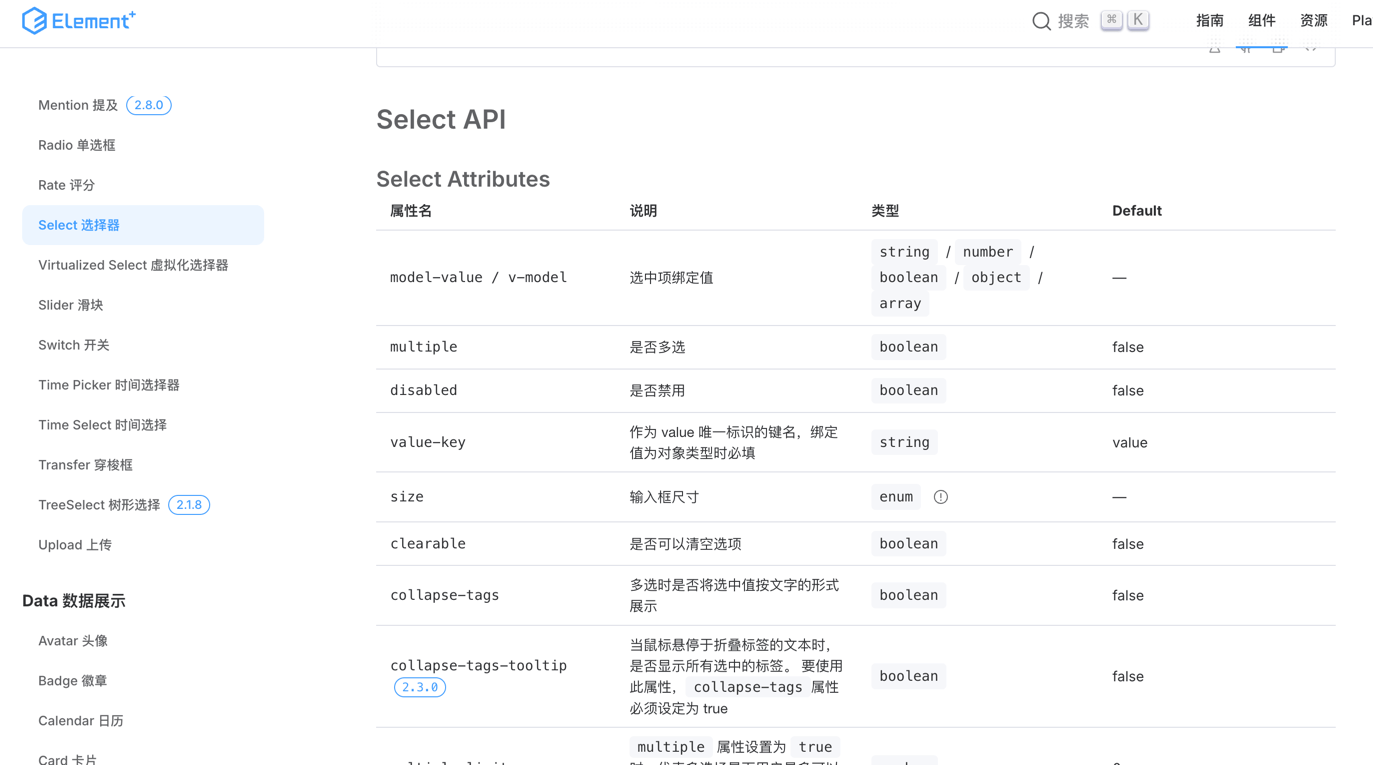
在规则中配置 props
js
const rule = {
type: 'select',
props: {
multiple: true
}
}3. 查看组件的事件(events)

在规则中配置事件
js
const rule = {
type: 'select',
on: {
change() {
// todo
}
}
}4. 查看组件的插槽(slots)

在规则中配置插槽
js
const rule = {
type: 'select',
children: [
{
type: 'span',
slot: 'header',
children: ['选择列表']
},
{
type: 'span',
slot: 'empty',
children: ['内容为空']
},
]
}5. 查看组件的方法
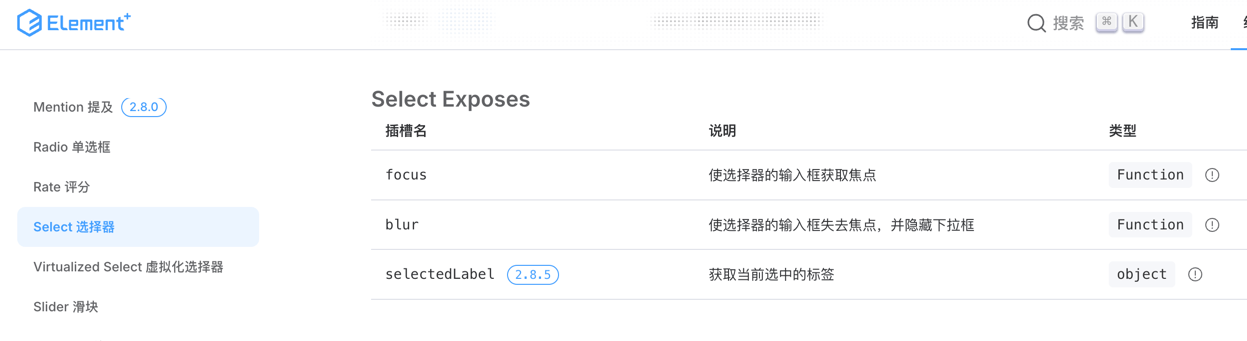
通过 api 调用组件的方法
js
const rule = {
type: 'select',
field: 'user_type',
name: 'user_type_select',
}
//当组件渲染后可以通过 api 获取组件的示例
api.el('user_type').foces();
//通过 name 也可以同样调用
api.el('user_type_select').foces();

